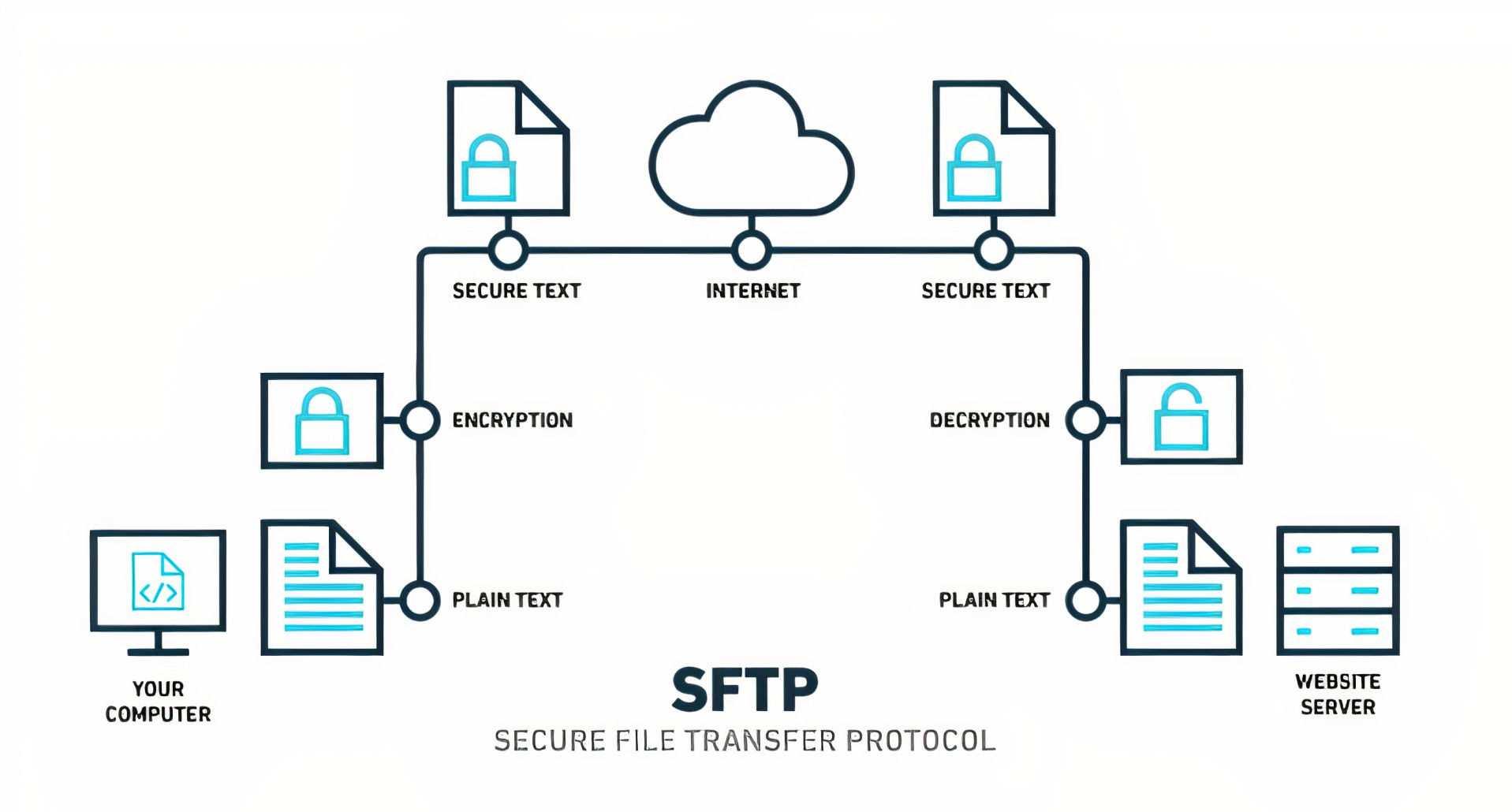With remote work becoming commonplace, many employees need to share large files. This is no easy task with email file size limitations. But there are solutions that can help.
One option is to use a secure file sharing platform like Sendthisfile. The service provides a free account with up to 20GB of storage space. It also offers end-to-end 128-bit AES encryption for additional security.
SFTP
SFTP is one of the most reliable file transfer protocols, and it can be used for many purposes. For example, it encrypts data while in transit to prevent hackers from accessing sensitive information. It also helps companies comply with security standards, such as HIPAA (Health Insurance Portability and Accessibility Act) and GDPR (General Data Protection Regulation).
Using SFTP is easy and convenient for both clients and servers. Users can set up usernames and passwords or use public key authentication. This method adds an extra layer of security by requiring the server to recognize private keys. It also safeguards against man-in-the-middle attacks.
SFTP also supports large file transfers and works well with firewalls and VPNs. It also provides robust monitoring and logging capabilities to detect suspicious activity or unauthorized access. This data can be used to identify potential problems and prevent future breaches. This is especially critical in an era of data hacking and privacy concerns.
Password protection
Password protection is an effective way to prevent cyberattackers from accessing confidential information. It works by encrypting data so that it is unreadable to cyberattackers, even if they guess correctly or hack the password. Password protection also helps to prevent password reuse, which can be a significant risk for a business.
The best password protection measures include lockdown time, usage limits, and status control. Lockdown time limits the number of failed login attempts before the password becomes locked. Usage limits limit how many times the password can be used, and status controls the status of the password (Active, Inactive, or Expired).
For companies that want to improve the security of their large file sharing process, data encryption is another option. This is an excellent solution to prevent hackers from gaining access to confidential information, and it also protects against other types of attacks, such as rubber hose cryptanalysis or side channel attack. The benefits of using data encryption are numerous, and it is easy to implement.
Cloud storage
File storage in the cloud allows individuals and organizations to store their data with a cloud service provider for on-demand access from any device. It is also a great option for organizations that need to archive data for long periods of time.
Another advantage of cloud storage is that it offers the flexibility to scale up or down as required. This elasticity means that you can pay for only what you need and not overspend. Cloud storage also provides disaster recovery for your files. If your computer fails, you can restore it with ease.
Almost all cloud storage services offer file sharing and collaboration features. This makes collaboration easier for teams working in different locations or time zones. It is also a secure way to share large files with coworkers. You can also track changes with built-in version history. Look for a provider that offers zero-knowledge encryption, which ensures that your files are only readable by you.
Network congestion
Similar to rush hour traffic on a highway, network congestion slows data packets down and affects the performance of network applications. This can lead to frustration and lost productivity for users. Traffic jams can be caused by a variety of factors, such as bandwidth-hungry applications or misconfigured devices. Monitoring the performance of your endpoints can help you detect these issues and prevent them from becoming congestion problems.
Symptoms of network congestion include slow Internet speeds, choppy audio and video during VoIP calls or video conferencing, and increased latency and connection timeouts. It can also cause data packets to be dropped, leading to errors in transmission and reduced reliability.
Rather than paying for a third-party service to handle large file sharing, consider setting up an in-house system. The cost of doing so is typically less than the cost of upgrading to a higher tier level for a third-party service, and you won’t have to worry about running out of data capacity.