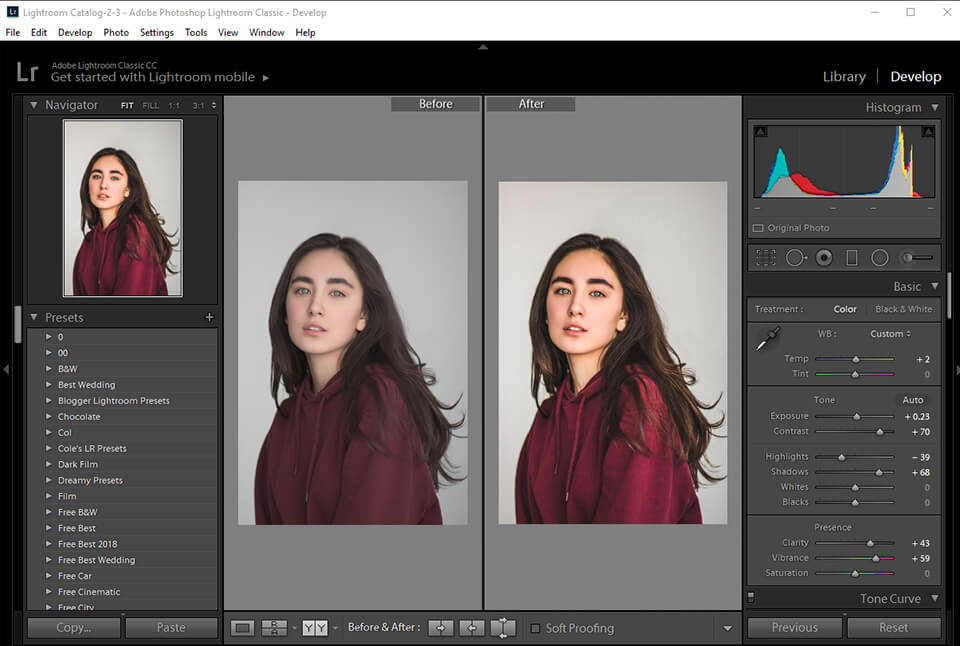If you’re a photographer, you need AR photo booth software to help you edit and manage your photos. The best image-editing software is easy to use and offers a variety of tools for adjusting the colors and retouching the images.
There are several options to choose from, ranging from free programs to commercially-available ones. Whether you’re looking for a beginner-friendly editor or one with advanced features, we have a list of the best photo editors that will suit your needs.
Adobe Photoshop
Adobe Photoshop is a photo editing software used by graphic designers, photographers, printmakers and ordinary users who like to edit photos. Its features and plugins make it a popular choice for many different types of projects.
The program can save images in a number of different file formats, including JPEG, TIF and GIF. This allows users to create files that can be used on the web or printed.
Adobe also regularly adds new features to the program. This keeps the software relevant and ensures that its tools remain useful for a variety of purposes.
DxO Photolab
DxO Photolab is a powerful RAW processing and editing tool that works on a wide range of camera models. It includes lab-generated lens correction profiles that help you get the best results from your images.
It also features a number of other tools that can help you improve your images. These include the ColorWheel, Saturation and Luminance tools that allow you to fine-tune the colours within your photos.
DxO Photolab 6 is packed with features that will appeal to both new and experienced photographers. It includes an evolved DeepPRIME XD denoising algorithm, advanced color management and powerful new retouching tools.
GIMP
GIMP is an image manipulation program that offers a wide range of features. It can be used by professional graphic artists and amateur photographers alike.
It can be used to modify and enhance images by changing colors, brightness, shadow effects, and light sources. It also allows you to retouch and restore old photos.
GIMP is free software released under the GPL license and can be downloaded for a variety of operating systems. It has a large number of users and is constantly being developed.
Microsoft Paint
Microsoft Paint is a free software that lets you create and edit images. It’s a good choice for beginners because it’s simple to use and comes with a wide range of tools.
It supports a variety of image formats including JPEG, GIF, PNG, Windows bitmap (BMP), and single-page TIFF files. It doesn’t support grayscale mode and does not save or load images in indexed palettes with fewer than 24 bits per pixel.
The toolbar includes a File tab, Home tab and View tab. These areas contain various options related to the image, clipboard, tools, shapes and colors.
Apple Photos
Apple Photos is a photo editing application that works on Macs and iOS devices. It also integrates with iCloud, which provides automatic syncing of your photos across multiple devices.
The program is easy to use and offers a variety of features. For example, it can automatically crop your photos and adjust their brightness and color.
Another feature is a tool that lets you remove red-eye or background items from pictures. You can also use a slider to change the hue of individual colors in your photos.
In addition, the app features a set of one-click filters for editing your photos and videos. It can also rotate, crop, and straighten your images.