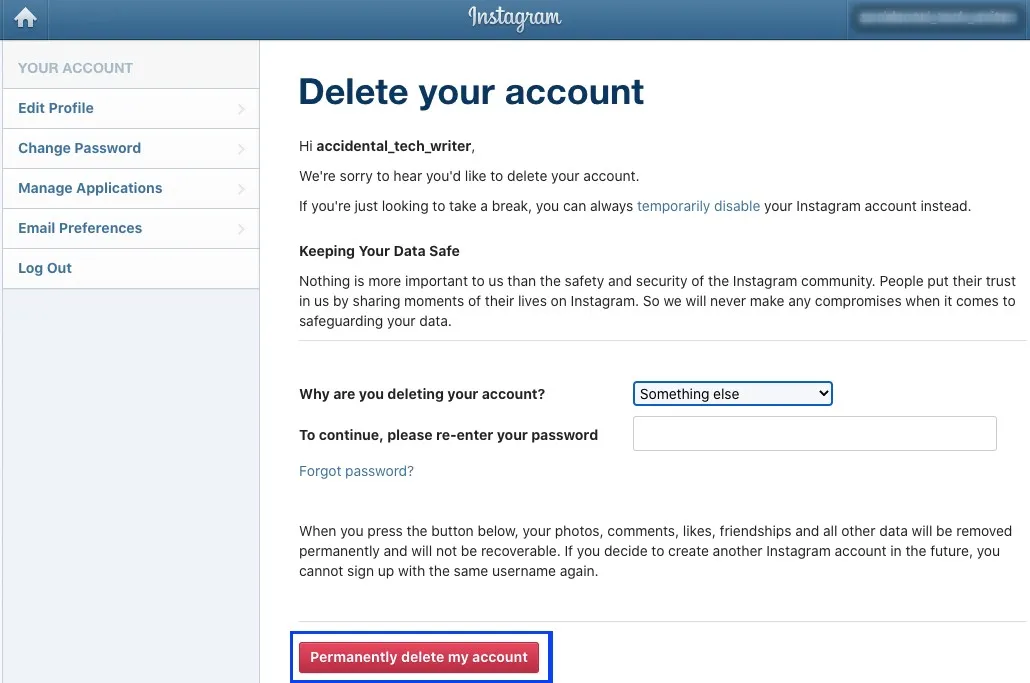1. Deciding to Say Goodbye Before you embark on the journey of deleting your Instagram account, take a moment to reflect on your decision. Consider your reasons for leaving, whether it’s to reclaim your time, prioritize mental health, or simply disconnect from the pressures of social media. Deleting your account is a significant step, so ensure it aligns with your goals and values.
2. Navigating the Deactivation Process To delete your Instagram account, you’ll first need to access the platform either through the app or a web browser. Once logged in, navigate to your profile settings by clicking on your profile picture in the bottom right corner. From there, select “Settings” and then “Account.” Scroll down until you find the option labeled “Delete Your Account,” and click on it. Instagram will then prompt you to provide a reason for leaving and enter your password for confirmation.
3. Finalizing Your Decision After confirming your password, Instagram will ask one last time if you’re sure you want to delete your account. Take a deep breath, as this is your final opportunity to reconsider. If you’re certain, click “Permanently delete my account.” Keep in mind that once you delete your account, your profile, photos, videos, comments, likes, and followers will be permanently removed. Additionally, you won’t be able to reactivate your account or retrieve any of your data, so make sure you’ve backed up any content you wish to keep.
4. Embracing Life Beyond Instagram With your Instagram account deleted, take this opportunity to explore life beyond the confines of social media. Reconnect with the real world, engage in hobbies, spend quality time with loved ones, and focus on personal growth. Remember, deleting your Instagram account is not just an end but a new beginning—a chance to rediscover yourself and cultivate meaningful experiences offline. Guide to removing your instagram account